Enter up to 20 Links (Each Links must be on separate line)


Cache Status: Check if a webpage is cached by Google.
Last Cached Date: Find out the last date when Google cached the web page.
View Cached Version: Access the stored version of the page to see how it looked when Google last indexed it.
Troubleshooting: Identify issues if your page isn’t getting updated in Google’s cache.
SEO Analysis: Understand how often Google caches your pages, indicating how frequently Googlebot visits your site.
Content Recovery: Retrieve content from your website in case of downtime or data loss.
Comparative Analysis: Compare the live version of your webpage with the cached version to spot differences or issues.
Page Performance: Analyze cached snapshots to see how your page performs over time.